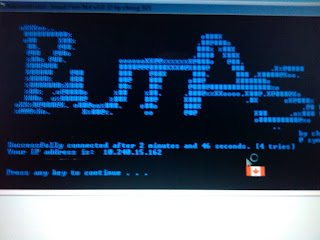What is custom rom/android rom?
(Android Read Only Memory) A file containing the executable instructions (the system image) of an Android OS and affiliated apps. The stock ROM comes installed on the phone or tablet, while a custom ROM comes from a third party. The custom ROM is either a uniquely modified OS or a stock version made available before the vendor releases it for that model. Sometimes, a custom ROM of the
latest OS is made available by a third party for a device that the vendor no longer updates.
Flashing the ROM
Flashing a ROM means installing the system image into the device's internal flash memory. Flash memory holds the Android's firmware, the same as most other devices with an embedded OS.
Description of Hyperion 8 as given by the developer CarlDeanCatabay:

JellyBean experience at its best
Everything you love about Hyperion and
JellyBean — the gorgeous UI , fast and fluid
performance, battery life — is everything you’ll
love about the new Hyperion, too. And you can
have the best of both it in one ROM.
A rom worthy of all Galaxy Y
Fast performance, superb stability, mouth
watering UI, useful features — It's something for
everyone. And Everything!
Incredible performance
Known for its fast, fluid performance, Hyperion
doesn’t disappoint. It features 23 powerful and
power-efficient CPU governors and 4 I/O
Scheduler, which makes everything you do feel
smooth and natural.
Hyperion wouldn’t be Hyperion without
incredible battery life . Even with so much
performance packed into such a small space, it
still lasts up to 2 days on a single charge* . So
you can read, watch, play, write, and create
whatever you want, as long as you want.
*battery life based on moderate usage with all
radios turned on at default policy settings.
What you need: Rooted phone
ROM
CLICK HERE! to download
CWM
CLICK HERE! to download
Backup all your apps and contacts through titanium backup or any other app of your choice!
Steps:

1.Switch off your phone and go to recovery by pressing volume up+home+power button
2.Go to install from sd and patch CWM by opening it!
3. Now go to Mounts & storage and mount everything. System, sd card, sd ext, data
4. Go back to Advanced and clear battery stats and dalvic cache.
5. Go back and select clear data. It will format your phone. Now select clear cache
6. Go to install zip from sd > apply zip from sd card. Locate the rom zip file and select it!
This will install the rom!
7. After installation completed go back and reboot!
8. First reboot may take time! At the Galaxy Y logo about 1.20mins and at the hyperion logo around 2minutes! Your phone will have a fresh look and have a fresh start!!
Just remember 3 steps! Mount everything, Clear everything, install zip!!
IMPORTANT TIPS:
**Backup your important Data, Files, Contacts, messages, etc before going through this process as it will delete everything stored on the phone.
**Charge your battery to atleast 70%. If the phone gets turned off due to low battery during the process, your device may get bricked. Don’t worry we also have solution for bricked phones.
CREDITS: developer CarlDeanCatabay
galaxy gamer zone
pcmag