Smart free internet trick for pc, been using this trick for months now.. For me this one's the best working and user friendly app/trick i've used so far. What i like the most about this trick is that there's no complex instructions to follow for the trick to work and you've got only one app to run and that's SMART FREE INTERNET V3.0 beta and one more thing- PATIENCE, a lil bit of that and we're good :))
What you need: PC (ofcourse! : p)
smart free net v3.0 app download here
smart sim (regular sims, smartbro sim. im using smart polka dot sim)
smart broadband or any unlocked modems
How it works: open your dashboard (do not connect it yet, let the app do its job :p)
run the smart free internet v3.0 app
wait until the magic word pops out "BUTAS"
YOUR NOW CONNECTED! ENJOY FREE INTERNET :)))
Screenies of the app and the time before it got connected to the internet.
TIPS:
*works fastest on new sims like the polka dot one and sims that you have not used for internet tricks before (when i first used my new polka dot sim, the "BUTAS" popped out in less than a minute! sweet! :))
*If one of these erros appear:
REMOTE ERROR ACCESS 619-------check if your sim is blocked. how to unblock? send GPRS ON TO 211; MMS ON TO 211; 3G ON TO 211 OR ROAM OFF TO 333
*REMOTE ERROR ACCESS 633----- restart your PC and try the app again.
*be patient. sometimes, it takes like 30 minutes before you can connect to the internet , but oftentimes 15 minutes or less im already connected. (the fastest i got was 18 seconds) Again be patient. ( coz patience leads to success! yeah? :)
THANKS TO THE DEVELOPER OF THIS APP AND TO CHRISG_021 OF SB!
smart free net v3.0 app download here
smart sim (regular sims, smartbro sim. im using smart polka dot sim)
smart broadband or any unlocked modems
How it works: open your dashboard (do not connect it yet, let the app do its job :p)
run the smart free internet v3.0 app
wait until the magic word pops out "BUTAS"
YOUR NOW CONNECTED! ENJOY FREE INTERNET :)))
Screenies of the app and the time before it got connected to the internet.
TIPS:
*works fastest on new sims like the polka dot one and sims that you have not used for internet tricks before (when i first used my new polka dot sim, the "BUTAS" popped out in less than a minute! sweet! :))
*If one of these erros appear:
REMOTE ERROR ACCESS 619-------check if your sim is blocked. how to unblock? send GPRS ON TO 211; MMS ON TO 211; 3G ON TO 211 OR ROAM OFF TO 333
*REMOTE ERROR ACCESS 633----- restart your PC and try the app again.
*be patient. sometimes, it takes like 30 minutes before you can connect to the internet , but oftentimes 15 minutes or less im already connected. (the fastest i got was 18 seconds) Again be patient. ( coz patience leads to success! yeah? :)
THANKS TO THE DEVELOPER OF THIS APP AND TO CHRISG_021 OF SB!





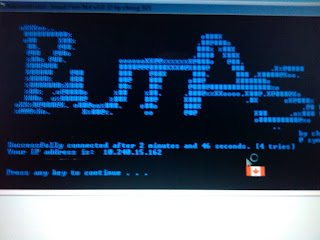



Naalis ng may-ari ang komentong ito.
TumugonBurahinmagkano po ang minimum load balance para maka connect? please reply...
TumugonBurahinHi. di na po working to ngayon..
TumugonBurahin